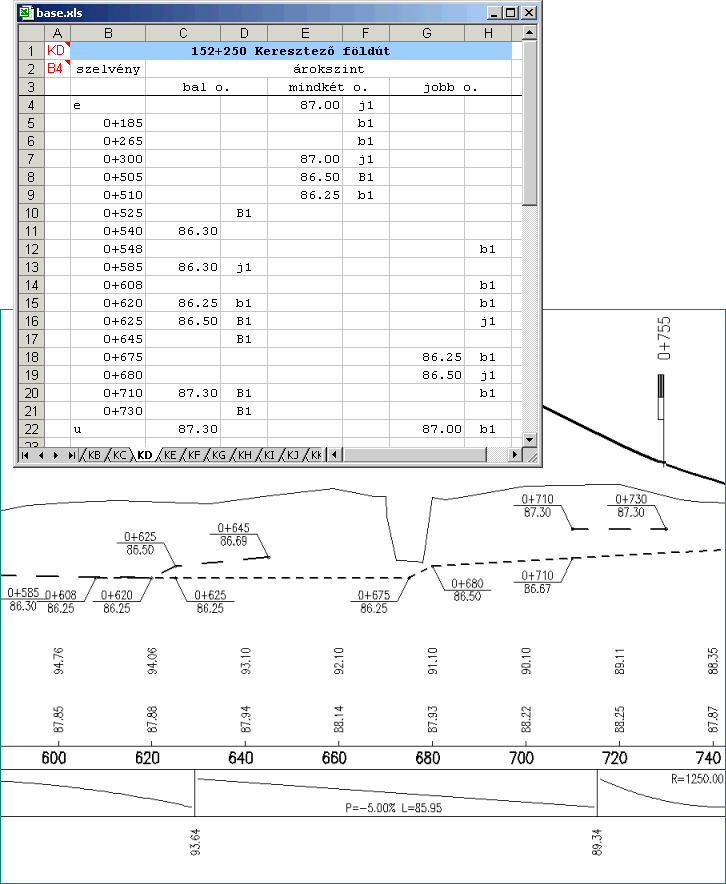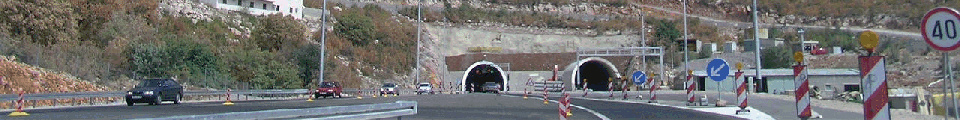Q: Is this guy an IT specialist?
A: No, not at all. Just likes if things go smoothly.
After few years I realized: "Why should I write standalone applications to transfer data to Excel if the code can be located in Excel itself as a VBA". The result is a very comfortable toolbar.
If a formatted table is needed about alignment details, just enter the required parameters then click the toolbar button and the printable coordinate-list appears in a second.
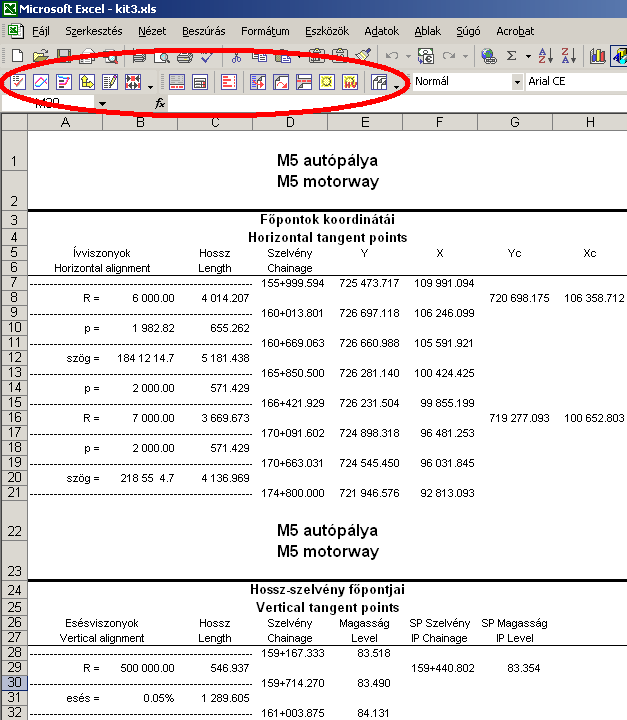
If numerous alignments should be listed then a simple list of parameters is needed only, click the button and all the sheets are completed in the right order, ready to print.
To create a table of contents is easy. Easier than you think. One click.
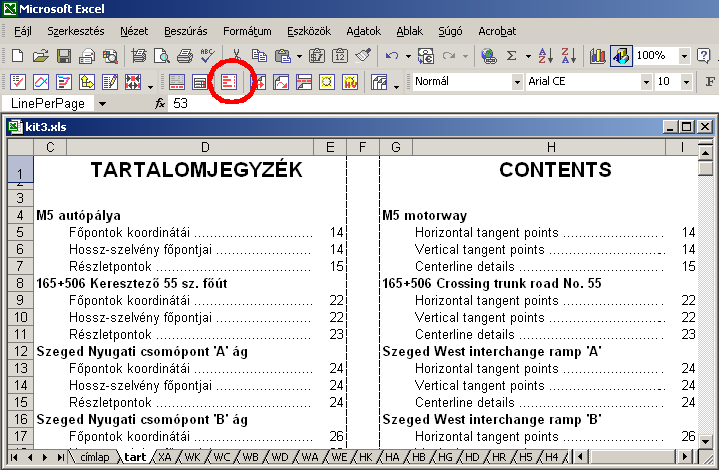
Another button is used when my large quantity calculation table should be extracted into separate pages:
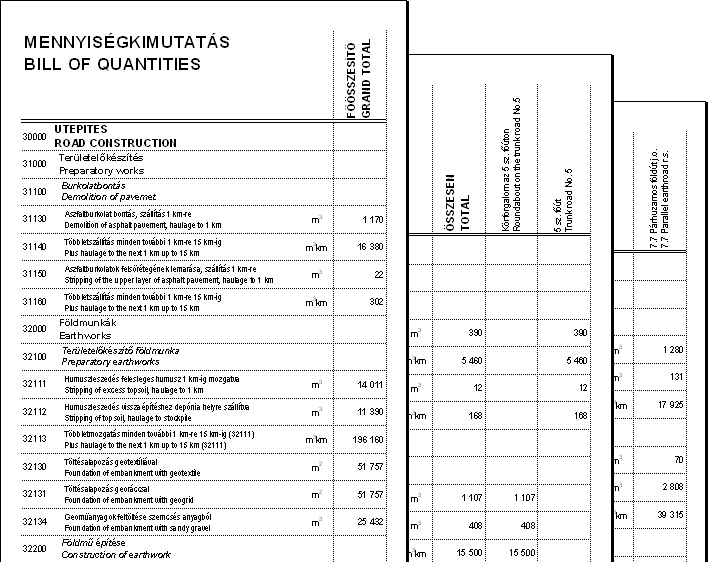
I like to use 'databases'. It is practical if one parameter exists once in the whole project. If it changes all the occurences will as well. For example, every road object has a table of ditch levels. Chainages and levels can be entered manually or AutoCAD polylines can be converted from the longsection draft to the Excel sheet. This table is used by InputPlus when designing the road and when drawing the longsection. The vertices of ditch marked by pips. The pip data are read from the Excel sheet.